In this MuseTube lesson, you’ll learn how to create an ossia measure in MuseScore. These types of measures are often used as interpretive guides, showing alternate versions or explanations of how a specific section should be played.
🎼 What Is an Ossia?
An ossia is an auxiliary measure that appears above the main staves. Its main purpose is to show an alternative way to interpret a musical passage or explain how a specific element—such as a trill or ornament—should be played. It is not always performed but serves as a reference for the performer.🛠️ Showing and Hiding Measures in MuseScore
MuseScore allows you to hide staves or measures that contain no notes. This is useful for visually simplifying a score and focusing on relevant musical content. To activate this feature:- Right-click on any measure.
- Select “Staff/Part Properties”.
- Enable the “Cutaway” option.
- Apply changes to hide all empty measures.
🧪 Step-by-Step: Creating an Ossia Measure
Here’s how to create an ossia measure from scratch using a flute line as an example:- Enter several notes in the main staff (e.g., flute).
- From the Instruments panel, select “Add staff” for that instrument.
- Move the new staff to the top (this will be the ossia).
- Right-click the new staff and go to “Staff/Part Properties”.
- Check “Small staff”.
- Enable “Cutaway” to show only measures with notes.
- Uncheck “Show barlines” to hide measure lines.
🧹 Final Visual Adjustments
To fine-tune the appearance of the ossia:- Remove unnecessary system braces.
- Use the “Fixed spacer below staff” from the “Layout” section in the “Palettes” menu.
- Adjust the spacing in the “Properties” tab until both staves are visually aligned.