Topic #27: Tuplets in MuseScore
In this MuseTube lesson, we explore how to use tuplets in MuseScore: triplets, quintuplets, sextuplets, and any other irregular rhythmic groupings. You’ll learn how to create them, edit them, and even nest them inside one another — step by step, so you can master this powerful feature.
🎵 What is a tuplet?
A tuplet is a rhythmic grouping that breaks the regular pulse. For example, where two eighth notes would normally fit in a beat, a triplet allows for three. MuseScore makes it easy to create triplets, quintuplets, septuplets, and more, making complex rhythms manageable.
🧰 How to insert triplets, quintuplets, and more
To insert a tuplet, first select the note duration that represents the full length of the group. Then go to “Add > Tuplets” or use shortcuts like Ctrl+3 for triplets, Ctrl+5 for quintuplets, etc. MuseScore will automatically replace the selected value with the subdivided tuplet spaces.
Examples:
- Triplet of eighth notes in place of a quarter note
- Quintuplet of sixteenths replacing one beat
- Triplet of quarter notes replacing two beats (a half note)
⚙️ Custom tuplets
From “Add > Tuplets > Other” you can create any ratio you need. For example, insert 9 sixteenth notes where 4 would normally go. You can also configure how the number appears (value, ratio, or none), and whether a bracket is shown — all from the Properties panel.
🔀 Nested tuplets
MuseScore supports nested tuplets — one tuplet inside another. For example, placing a triplet of eighth notes inside the last beat of a triplet of quarters. This advanced feature is especially useful in contemporary music or rhythmically complex sections.
🎨 Styling tuplets
From “Format > Style > Tuplets” you can fine-tune the visual appearance: number position, bracket angle, vertical spacing, width, and more. These global settings help you customize the visual output of your score to fit your preferred notation style.