Topic #30a: Repeats and voltas in MuseScore
In this MuseTube lesson, we explore how to use repeats, jumps, codas, and other navigation tools in MuseScore. You’ll learn how to add repeat barlines, use alternate endings (voltas), and apply elements like Da Capo, Segno, and Coda—essential for building complex musical structures efficiently.
🔁 Repeat barlines
Basic repeats are added using the “Barlines” or “Repeats and Jumps” palettes. There are two types:
- Start repeat barline: placed at the beginning of the repeated section
- End repeat barline: marks the end of the section
If the start barline is missing, MuseScore will repeat from the beginning of the piece. The number of repetitions can be set in the “Measure Properties” panel. By default, it repeats twice, but you can adjust it.
🧭 Repeat barline styling
In “Format > Style > Barlines” you can enable or disable the “repeat wings” (hooks). You can also customize individual barlines from the “Properties” panel.
🔢 Alternate endings (voltas)
Voltas allow different measures to be played in each repeat. They are added from the “Repeats and Jumps” palette and configured in “Properties” with the list of repeat numbers where they should play (e.g. 1, 3 or 2, 4).
Typical example:
- Measure marked “1”: plays only the first time
- Measure marked “2”: plays only the second time
You can use more than two voltas and fine-tune how the playback behaves through multiple loops.
🎼 Navigation elements: Da Capo, Segno, and Coda
These symbols help navigate through sections of the score:
- Da Capo (D.C.): jump back to the beginning
- Segno: marks a return point
- To Coda: indicates a jump to the Coda
- Coda: the final section of the piece
All are found in the “Repeats and Jumps” palette and function as instructions for both the performer and MuseScore’s playback engine.
🪄 Controlling playback flow
By combining repeats, voltas, and jump elements, you can define a precise playback structure. Key settings include:
- How many times a measure repeats
- Which voltas are active on which loops
- How jumps behave (D.C., Fine, Segno, etc.)
These tools help you notate complex musical forms like AABA, rondos, or songs with multiple verses and choruses.