MuseScore is one of the most popular sheet music editors, and as we saw in the first video of the MuseTube course, it can be installed in different ways. In this article, we will explore Muse Hub, a complementary software that facilitates the download and management of MuseScore and other resources. We will analyze whether it is really worth installing or if it is better to opt for direct installation.
🌐 Where to Download MuseScore?
To download MuseScore, visit its official website: 👉 musescore.org (Do not confuse it with musescore.com, which is a different platform).
On the download page, you will find two options:
- Download MuseScore directly (without Muse Hub).
- Download it via Muse Hub, a platform that offers additional resources.
Before deciding, let’s see what Muse Hub is and what advantages or disadvantages it has.
🛠️ What is Muse Hub?
Muse Hub is a platform that centralizes the installation of various music-related applications, including MuseScore. Additionally, it allows downloading add-ons and resources such as:
- Muse Sounds: A high-quality sound library that enhances score playback.
- Muse FX: A collection of effects to improve sound quality.
- Automatic updates for MuseScore and other compatible programs.
Essentially, Muse Hub is not mandatory for using MuseScore, but it does make installing and managing certain add-ons easier.
🎵 What is Muse Sounds?
Muse Sounds is a set of sound libraries created by the MuseScore team to improve audio quality when playing scores. It includes more realistic sounds of:
- String instruments 🎻
- Percussion 🥁
- Brass instruments 🎺
- Sound effects and more…
If you want a more realistic sound when playing your scores, Muse Sounds is an excellent option. However, it can only be installed through Muse Hub.
⚖️ Is it Recommended to Use Muse Hub?
The big question: Is it worth installing Muse Hub? That depends on your needs. Here’s a summary of the pros and cons:
✅ Advantages of Using Muse Hub
- ✔️ Easy installation and automatic updates for MuseScore.
- ✔️ Quick access to Muse Sounds and other add-ons.
- ✔️ Centralized management of plugins and extensions.
❌ Disadvantages of Muse Hub
- ❌ Required for Muse Sounds (cannot be obtained otherwise).
- ❌ May consume unnecessary resources if you only need MuseScore.
- ❌ Requires an internet connection to manage updates.
Personally, I don’t use it to install MuseScore, but I have found it useful for downloading Muse Sounds and other add-ons. The decision is up to each user.
🔽 How to Install MuseScore with Muse Hub
- Go to the MuseScore website and download Muse Hub.
- Run the installer and follow the instructions.
- From Muse Hub, select MuseScore and click install.
- (Optional) Download Muse Sounds and other add-ons.
Once completed, MuseScore will open automatically and be ready to use.
🎛️ Muse FX and Other Add-ons
Besides Muse Sounds, Muse Hub includes Muse FX, a collection of audio effects such as:
- Reverb
- Chorus
- Advanced equalization
If you like experimenting with different effects in score playback, Muse FX can be an interesting tool.
📰 Inspiration and Resources in Muse Hub
Muse Hub also offers a section called Inspiration, where you can find:
- News about MuseScore.
- Downloadable songs.
- Educational videos (in English) about the software.
If you prefer content in Spanish, MuseTube is your best option. 😉
🏁 Conclusion: Muse Hub Yes or No?
Muse Hub is NOT mandatory to use MuseScore, but it does make downloading and managing add-ons like Muse Sounds easier. If you only need the sheet music editor, you can download it without Muse Hub with no issues.
📌 Personal Recommendation:
- ✅ Install it if you want to use Muse Sounds or keep MuseScore updated easily.
- ❌ Skip it if you only need MuseScore and prefer to download everything manually.
What do you think? Do you use Muse Hub, or do you prefer direct installation? Leave us a comment.
👉 In the next article, we will explore how to install MuseScore on Linux, a process that may seem simple but can have some tricky parts. Don’t miss it!